Getting Started
Creating your Workspace
Create your Account
If you haven't done already, sign up for Scoby Analytics using your E-Mail address or Google Account. We will send you an E-Mail with a login link.
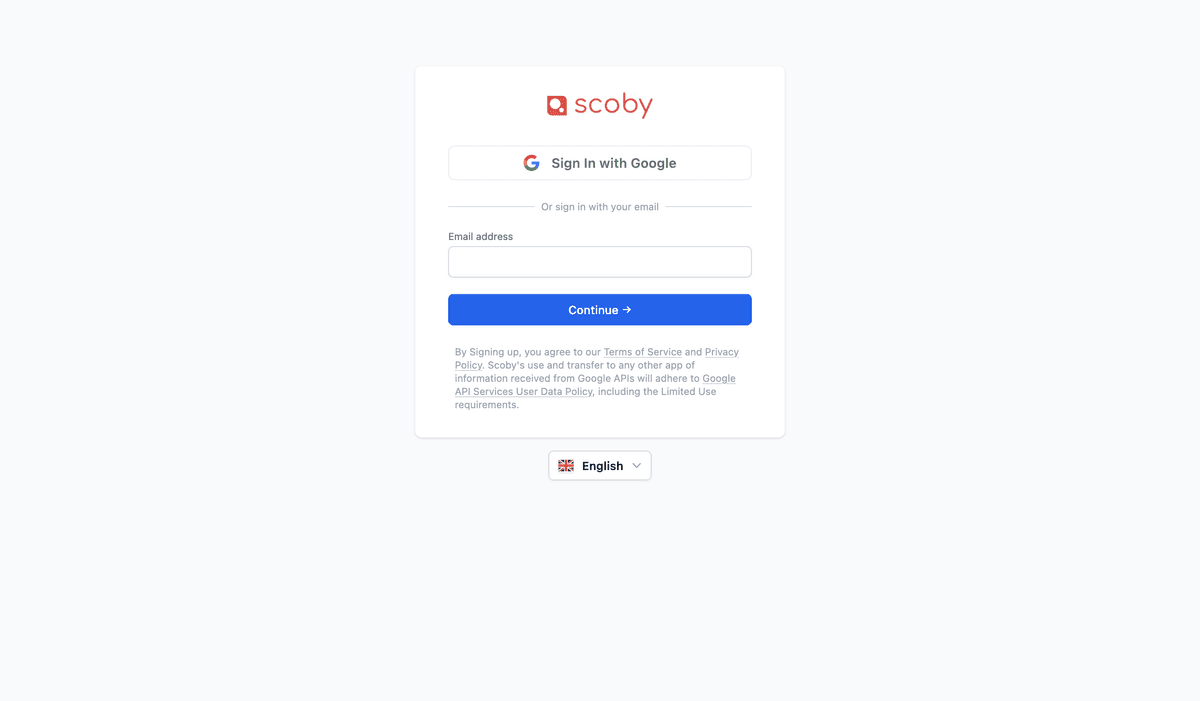
Create your Workspace
After login, you will be automatically redirected to our fully functional Demo Workspace. If not, select the Demo Workspace from the Dropdown.
Click the "Create Workspace" button in the upper right corner.
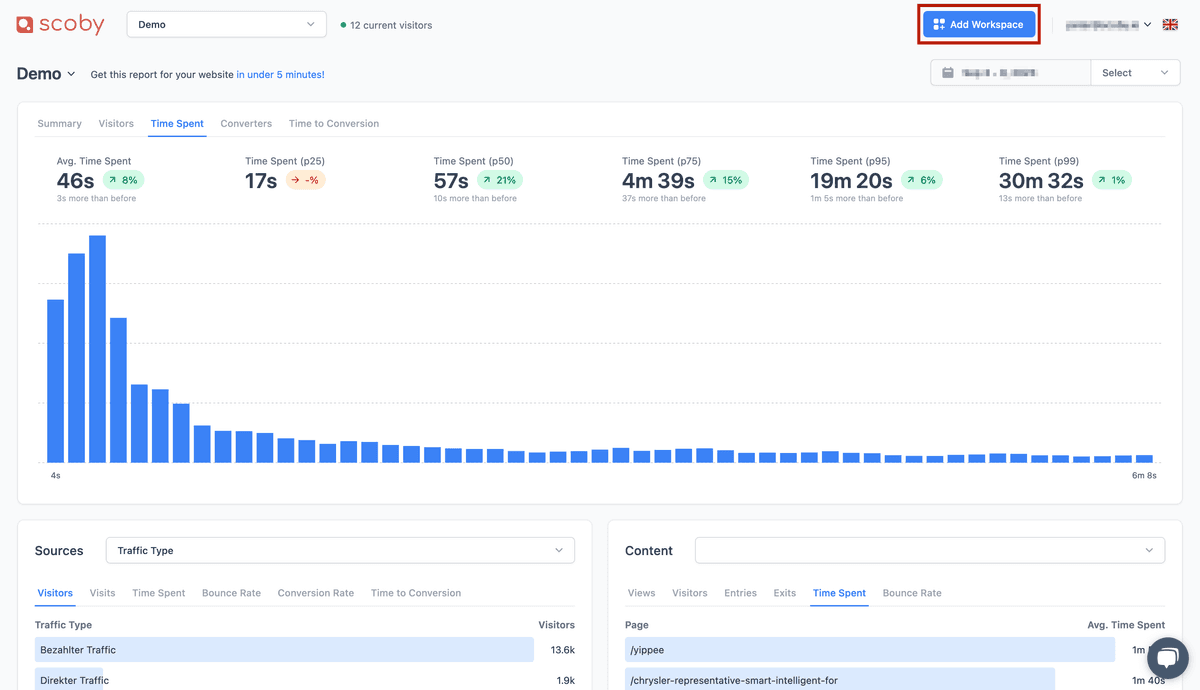
In the popup, enter your Workspace's name. This is the name that will appear in the dropdown. You can change it at any time after setup. Click the "Continue" button when you're done.
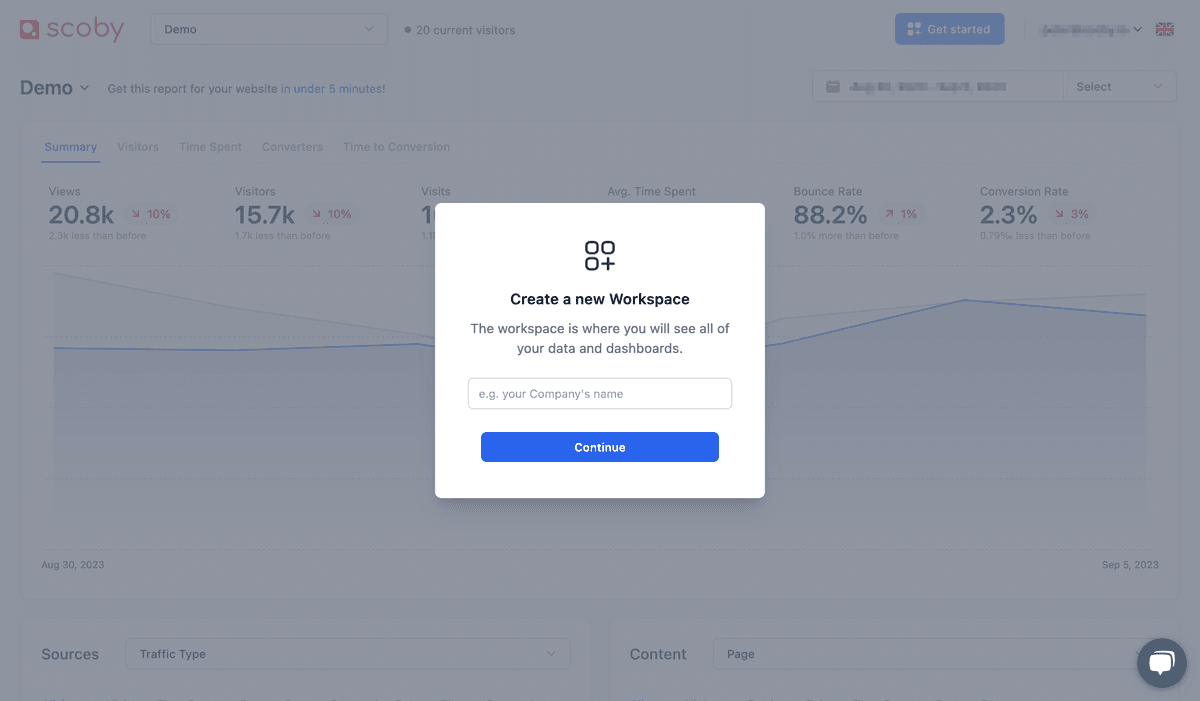
In the next step you will start integrating Scoby Analytics into your Website.